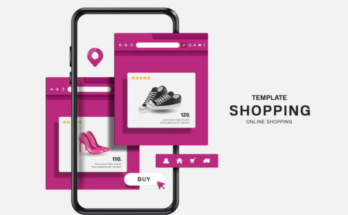10 Essential UI/UX Design Principles Every Designer Should Know. In today’s digital world, the role of UI/UX design has become increasingly important. Whether you’re creating a website, mobile app, or any digital product, ensuring that the user experience (UX) is seamless, and the user interface (UI) is visually appealing is crucial for success. Mastering the right design principles can drastically improve user engagement, retention, and satisfaction. Here, we’ll explore 10 essential UI/UX design principles every designer should know, ensuring that your designs not only look good but function effortlessly.
1. User-Centered Design
At the core of any successful UI/UX design is a user-centered approach. This principle is all about understanding the needs, preferences, and challenges of the end user. Before diving into design, conduct thorough user research, create personas, and map out user journeys. By focusing on what the user wants and how they interact with your product, you can create a design that not only looks good but solves real problems.
Actionable Tip:
Use tools like surveys, interviews, and analytics to gather data on your target audience and incorporate feedback into your design process.
2. Consistency
Consistency is key when it comes to UI/UX design. Users should feel like they are navigating a cohesive experience across all platforms and touchpoints. Whether it’s the color palette, typography, buttons, or layout, ensure that the design elements remain consistent throughout the product.
Actionable Tip:
Create a style guide or design system to ensure all elements are uniform and easy to replicate across different pages or applications.
3. Visual Hierarchy
Visual hierarchy refers to the arrangement of elements in order of importance. By using size, color, contrast, and positioning, you can guide the user’s attention to the most critical elements on the page. Proper visual hierarchy not only improves usability but also enhances the overall aesthetics of your design.
Actionable Tip:
Use larger fonts for headings, contrasting colors for call-to-action buttons, and prominent placement for important information.
4. Simplicity
Simplicity in UI/UX design is all about delivering a straightforward, clutter-free experience. Overcomplicating the user interface with too many elements, features, or information can overwhelm users. A simple design is easier to navigate, more user-friendly, and leaves a lasting impression.
Actionable Tip:
Limit the number of elements on a page and focus on the essential components that users need to complete their tasks.
5. Feedback and Response
Every interaction a user makes with your design should result in feedback. Whether it’s a click, form submission, or loading action, feedback helps users understand the result of their actions and feel in control. This can include visual cues like button animations, success messages, or even subtle sounds.
Actionable Tip:
Incorporate microinteractions, such as button hover effects or loading spinners, to give users instant feedback.
6. Accessibility
Designing for accessibility ensures that your product is usable by people with a wide range of abilities, including those with disabilities. This includes designing with color contrast for visually impaired users, providing alt text for images, and making navigation easy for users who rely on keyboards or screen readers.
Actionable Tip:
Use tools like WebAIM’s contrast checker to ensure your color choices meet accessibility standards and always include alt text for images.
7. Familiarity
Users are more likely to feel comfortable with your design if it uses familiar elements. This includes common icons, patterns, and functionalities that users are already accustomed to. Leveraging familiarity reduces the learning curve and increases user satisfaction.
Actionable Tip:
Stick to widely recognized icons for functions like search, settings, or navigation. Don’t reinvent the wheel when familiar elements work well.
8. Mobile-First Design
With mobile devices accounting for a significant portion of web traffic, designing with a mobile-first approach has become essential. Mobile-first design involves creating an optimized experience for smaller screens before scaling up to larger devices like tablets or desktops.
Actionable Tip:
Start by designing your user interface for mobile devices, ensuring that navigation, forms, and images are optimized for smaller screens.
9. Loading Time
A smooth, fast-loading design is crucial for a positive user experience. Users have short attention spans, and even a delay of a few seconds can result in higher bounce rates. Optimizing your UI/UX design for speed is essential for keeping users engaged.
Actionable Tip:
Minimize large images, compress files, and reduce the number of HTTP requests to improve page load speed.
10. A/B Testing
No matter how intuitive your design is, there’s always room for improvement. A/B testing allows you to experiment with different design elements, such as button placements, colors, or headlines, to see which version performs better. Continuous testing ensures that your design evolves with your users’ preferences.
Actionable Tip:
Run A/B tests on high-traffic pages or critical elements like CTAs (call-to-action) to determine which variations drive better engagement.
Conclusion
Mastering these 10 UI/UX design principles can elevate your designs, making them more user-friendly, aesthetically pleasing, and functional. By focusing on the user, maintaining consistency, and regularly testing and iterating your designs, you’ll create products that not only look good but also solve real problems.
Remember, a great design is one that users barely notice because it works so effortlessly. When users can easily navigate, find information, and complete their goals, your design has succeeded. Start applying these principles today, and you’ll see a noticeable improvement in user engagement and satisfaction.
FAQs
Q1: What is the difference between UI and UX?
UI (User Interface) focuses on the look and layout of a product, such as buttons, colors, and typography. UX (User Experience) is concerned with how users interact with and experience a product, focusing on usability and functionality.
Q2: Why is user-centered design important?
User-centered design ensures that the product is created with the user’s needs and preferences in mind, leading to better usability, higher engagement, and increased satisfaction.
Q3: How do you maintain consistency in UI/UX design?
Consistency is maintained through the use of a style guide or design system that standardizes visual elements, typography, color schemes, and interaction patterns across the entire product.
Q4: What is visual hierarchy in design?
Visual hierarchy is the arrangement of elements to show their importance, guiding users’ attention to the most critical information first through the use of size, color, contrast, and positioning.
Q5: How do you design for accessibility?
Designing for accessibility involves ensuring that your product can be used by people with disabilities, such as providing alt text for images, ensuring adequate color contrast, and making the interface navigable by keyboard.