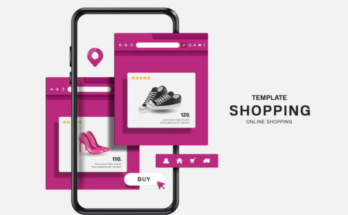Common UI/UX Design Mistakes and How to Avoid Them. In the fast-paced world of digital design, user experience (UX) and user interface (UI) are critical components that can make or break the success of an application or website. With users becoming increasingly sophisticated, there’s no room for mistakes that could frustrate them and drive them away. Yet, many designers, even experienced ones, tend to overlook certain common mistakes. In this article, we’ll discuss some of these common UI/UX design mistakes and provide actionable advice on how to avoid them.
1. Ignoring User Research
One of the most common and fundamental mistakes in UI/UX design is skipping or neglecting user research. It’s easy to fall into the trap of designing based on personal preferences or assumptions about what the user wants. However, without conducting proper research, such as surveys, interviews, or usability testing, you risk designing a product that doesn’t meet user needs.
How to Avoid It: Always begin the design process with comprehensive user research. Understand your audience, their goals, pain points, and behaviors. Use tools like surveys, user personas, and A/B testing to validate your assumptions and gather feedback before jumping into design.
2. Overcomplicating the User Interface
Many designers make the mistake of creating overly complex interfaces, thinking more features or details will lead to a better user experience. However, complex designs can overwhelm users and make navigation difficult. If users can’t easily understand how to use your product, they’re likely to leave in frustration.
How to Avoid It: Simplify your UI by focusing on core functionalities. Use minimalistic design principles, ensuring each element serves a purpose. Prioritize clean, clear layouts that guide the user effortlessly through the interface. Remember, less is often more in UI design.
3. Inconsistent Design Elements
Inconsistencies in UI elements, such as buttons, fonts, or colors, can confuse users and disrupt the overall experience. When users encounter different layouts or styles across pages, they may feel lost, leading to a fragmented and frustrating experience.
How to Avoid It: Establish a consistent design system with defined styles for buttons, icons, typography, and color schemes. Stick to these standards across your entire application or website. Tools like design libraries and style guides are helpful for maintaining consistency throughout your design process.
4. Neglecting Mobile Users
Mobile devices account for a significant portion of internet traffic, yet many designers fail to optimize their designs for mobile users. A UI that looks great on a desktop may not translate well to smaller screens. Poor mobile optimization can lead to slower load times, unresponsive designs, and poor usability on mobile devices.
How to Avoid It: Adopt a mobile-first design approach. This ensures your product is optimized for the smaller screen before adapting it to larger screens. Test your design across multiple devices and screen sizes to ensure it performs consistently and responsively. Tools like responsive design frameworks (e.g., Bootstrap) can help in this process.
5. Poor Navigation Structure
Users expect intuitive and easy-to-use navigation. A cluttered or confusing navigation structure makes it difficult for users to find the information they need. Common issues include too many menu options, unclear labels, or hidden key features.
How to Avoid It: Create a clear and simple navigation system. Use familiar conventions like dropdown menus, breadcrumb trails, and clear labels to guide users. Limit the number of menu options to avoid overwhelming users. Conduct usability tests to ensure users can easily navigate your website or app.
6. Lack of Feedback for User Actions
When users take an action, such as clicking a button or submitting a form, they expect immediate feedback. Without this, users may assume the action didn’t register, leading to frustration or repeated clicks. This mistake is especially common in forms, submission buttons, and loading screens.
How to Avoid It: Always provide visual feedback for user actions. This could include changing the color of a button when clicked, showing a loading spinner, or displaying success messages after form submission. Users should always know that their actions have been acknowledged.
7. Forgetting Accessibility
Accessibility is often an afterthought in UI/UX design, but it should be a priority. A design that’s not accessible excludes users with disabilities, such as those with visual impairments, hearing loss, or motor difficulties. This not only limits your audience but can also lead to legal consequences.
How to Avoid It: Design with accessibility in mind from the beginning. Use high contrast between text and background, add alt text for images, and ensure all interactive elements can be navigated using a keyboard. Follow the Web Content Accessibility Guidelines (WCAG) to ensure your design is inclusive.
8. Overloading Users with Information
It’s easy to overwhelm users by presenting too much information at once. Dense blocks of text, overly complicated layouts, and too many options can lead to information overload, where users become confused or fatigued.
How to Avoid It: Prioritize the most important information and display it in digestible chunks. Use headings, bullet points, and whitespace to break up content and improve readability. Consider progressive disclosure, where you show more detailed information as the user engages with the content.
9. Slow Loading Times
No matter how visually appealing your UI is, if your website or app takes too long to load, users will leave. According to studies, users expect a website to load within 2-3 seconds, and delays can significantly increase bounce rates.
How to Avoid It: Optimize your website’s performance by compressing images, using lazy loading techniques, and minimizing heavy scripts. Regularly test your website’s loading speed with tools like Google PageSpeed Insights to ensure it’s running efficiently.
10. Not Iterating Based on User Feedback
Designing a great user experience isn’t a one-time effort. Many designers make the mistake of launching a product and never revisiting the design based on user feedback. Without continuous improvements, the UX can quickly become outdated.
How to Avoid It: Continuously gather user feedback through usability testing, analytics, and direct user interactions. Use this feedback to iterate and refine your design. A user-centered approach ensures your product evolves to meet changing user needs and expectations.
Conclusion
UI/UX design is all about delivering a seamless, intuitive experience that caters to user needs. Avoiding these common mistakes can significantly enhance the quality of your design, ensuring users are satisfied and engaged with your product. By focusing on user research, simplicity, consistency, accessibility, and continuous improvement, you can create a user interface that not only looks great but also functions effectively.
FAQs
1. Why is user research important in UI/UX design?
User research ensures the design aligns with the actual needs, preferences, and pain points of the target audience.
2. How can I make my UI more intuitive?
Simplify the design, use familiar patterns, and ensure that the layout guides users logically through tasks.
3. What is progressive disclosure in UX design?
Progressive disclosure is a design technique where additional information is revealed as users engage with the content, reducing information overload.
4. Why is accessibility important in UI/UX design?
Accessibility ensures that people with disabilities can use your product, expanding your audience and complying with legal requirements.
5. How often should I update my UI/UX design?
UI/UX design should be continuously improved based on user feedback, new technology, and changing user needs.