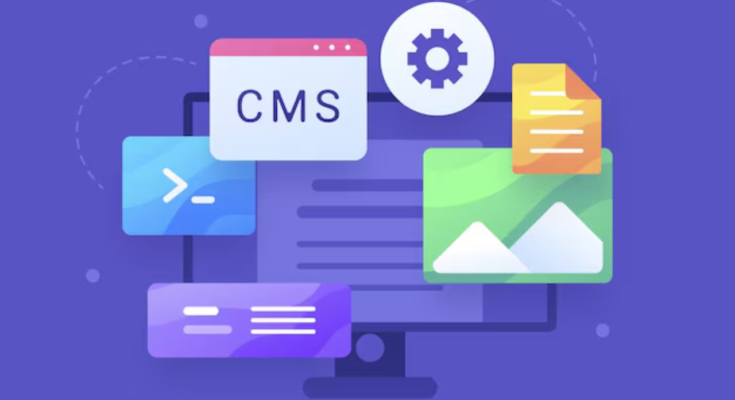Building Scalable Backends with Node.js and Express. As modern applications grow in complexity, the ability to handle more users and data becomes crucial for a backend’s success. Scalability refers to the system’s ability to accommodate growth without compromising performance. In the world of backend development, Node.js combined with Express offers an excellent solution for building scalable, efficient, and high-performing backends.
This article dives deep into how to leverage Node.js and Express for developing scalable backend systems. Whether you’re building a simple API or a complex enterprise system, understanding the principles and techniques for scaling will allow you to deliver performant and future-proof applications.
Why Node.js and Express for Backend Development?
1. Non-Blocking I/O Model
Node.js is designed with an asynchronous, non-blocking I/O model. This means that instead of waiting for tasks like reading files or querying databases to complete, the server can continue processing other requests. This model allows Node.js to handle a high volume of concurrent requests, making it ideal for scalability.
2. JavaScript Everywhere
With Node.js, you can use JavaScript for both client-side and server-side code, which creates a seamless development experience. For developers, this means less context-switching between languages and more reusability of code between front-end and back-end.
3. Extensive Ecosystem
Node.js has a rich ecosystem of libraries and frameworks that extend its functionality. Express.js is one of the most popular frameworks built on top of Node.js, known for its simplicity, flexibility, and performance. Express simplifies handling routes, middleware, and other backend functions, making it easy to build scalable APIs.
Principles for Building Scalable Backends
1. Efficient Handling of Requests
At the heart of scalability is the ability to handle many concurrent requests without causing server crashes or slow response times. Node.js’s asynchronous architecture ensures that even during high traffic periods, the server doesn’t block operations while waiting for I/O tasks to complete.
Here’s a simple code snippet demonstrating the non-blocking nature of Node.js with Express:
const express = require('express');
const app = express();
app.get('/', (req, res) => {
res.send('Hello World');
});
app.listen(3000, () => {
console.log('Server is running on port 3000');
});This small code snippet showcases how quickly you can set up an Express-based Node.js server to handle multiple incoming requests concurrently.
2. Horizontal Scaling
Horizontal scaling involves adding more servers to handle increased load, rather than upgrading the current server (which is vertical scaling). Node.js applications are well-suited for horizontal scaling due to their ability to work with load balancers.
To achieve this, you can use Node.js’s built-in Cluster module. Here’s how to use clustering:
const cluster = require('cluster');
const express = require('express');
const os = require('os');
if (cluster.isMaster) {
const cpuCount = os.cpus().length;
// Fork workers for each CPU core
for (let i = 0; i < cpuCount; i++) {
cluster.fork();
}
cluster.on('exit', (worker) => {
console.log(`Worker ${worker.process.pid} died`);
cluster.fork(); // Restart the worker
});
} else {
const app = express();
app.get('/', (req, res) => {
res.send('Hello World');
});
app.listen(3000, () => {
console.log(`Worker ${process.pid} started`);
});
}This code takes advantage of the multiple CPU cores in the system to run multiple instances of your application, improving performance under load.
3. Load Balancing
As your application grows, you need to distribute incoming traffic efficiently. Load balancers can route traffic to different instances of your application, ensuring no single server gets overwhelmed. NGINX or AWS Elastic Load Balancing are excellent options to distribute requests across your Node.js instances.
4. Caching
Caching is an essential strategy for enhancing scalability. By caching data that is frequently requested, you reduce the load on your database and speed up response times. You can implement in-memory caching using tools like Redis.
Here’s an example of setting up Redis caching in your Node.js and Express application:
const express = require('express');
const redis = require('redis');
const client = redis.createClient();
const app = express();
app.get('/data', (req, res) => {
const cacheKey = 'data';
client.get(cacheKey, (err, result) => {
if (result) {
return res.send(JSON.parse(result)); // Return cached data
} else {
const data = fetchDataFromDatabase(); // Simulate DB call
client.setex(cacheKey, 3600, JSON.stringify(data)); // Cache the data for an hour
return res.send(data);
}
});
});
function fetchDataFromDatabase() {
// Simulating a database call
return { message: 'Data from DB' };
}
app.listen(3000, () => {
console.log('Server running on port 3000');
});In this example, Redis is used to cache database responses, reducing repeated database queries and improving performance.
5. Database Optimization
To build scalable backends, optimizing your database queries is crucial. Use indexing, limit heavy JOIN operations, and ensure your queries are written efficiently. Tools like Prisma or Sequelize can simplify query building while optimizing performance.
Also, consider using database replication and sharding for better scalability. Sharding helps in distributing database across multiple servers, while replication creates copies of the database for redundancy and load balancing.
Best Practices for Scaling Node.js and Express
- Asynchronous Code: Always use asynchronous methods when dealing with I/O operations.
- Clustering: Utilize Node.js clusters to take advantage of multi-core processors.
- Statelessness: Ensure that your application is stateless so that it’s easier to scale horizontally.
- Microservices: Split your application into smaller, independent services (microservices) that can scale independently.
- Rate Limiting: Implement rate limiting to prevent overload from too many requests by the same client.
FAQs on Building Scalable Backends with Node.js and Express
1. What is the advantage of using Node.js for building scalable backends?
Node.js’s non-blocking, event-driven architecture allows it to handle multiple requests concurrently, making it ideal for applications requiring scalability and high throughput.
2. How can I scale a Node.js application?
You can scale Node.js applications by leveraging horizontal scaling through clustering, load balancing, and distributing the load across multiple servers.
3. What role does caching play in backend scalability?
Caching helps by storing frequently requested data in-memory, reducing the need to repeatedly access the database, thus speeding up response times and reducing server load.
4. How can I implement clustering in Node.js?
You can use the Node.js cluster module to fork multiple worker processes, enabling the application to utilize multiple CPU cores effectively.
5. What are some best practices for building scalable backends in Node.js and Express?
Use asynchronous code, leverage clusters, keep applications stateless, consider microservice architecture, and implement rate limiting.