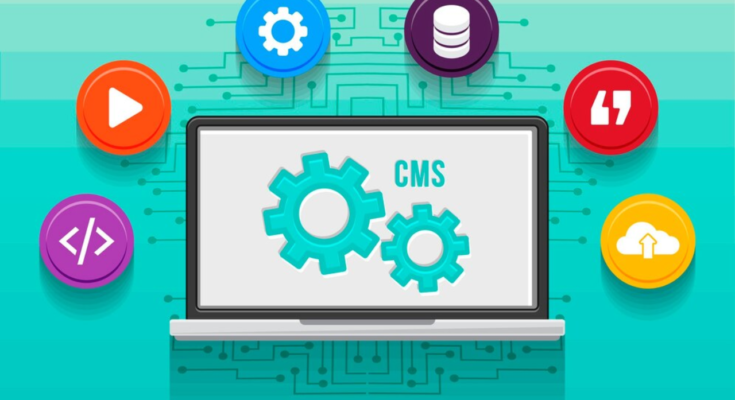Essential Web Development Tools for 2024. Web development is evolving at a rapid pace, with new tools and frameworks emerging every year to streamline workflows, enhance performance, and improve the overall user experience. For 2024, developers need to stay ahead of the curve by embracing the most efficient and cutting-edge tools. This article will explore essential web development tools in 2024, ensuring your workflow remains competitive, productive, and ready for the future of the web.
1. Visual Studio Code (VS Code)
Visual Studio Code remains one of the most popular code editors for web developers. Its lightweight design, extensive extension library, and integration with virtually all major programming languages and frameworks make it a must-have tool.
Key Features:
- Extensions: Supports various extensions for JavaScript, CSS, Python, and more.
- IntelliSense: Provides smart completions based on variable types and function definitions.
- Built-in Git: Streamlines version control directly within the editor.
Why Use It in 2024?
VS Code continues to evolve, and its open-source nature ensures it stays updated with the latest technologies. It also supports remote development, allowing developers to code on cloud-hosted environments.
# Install extensions for Vue.js or React:
ext install dbaeumer.vscode-eslint
ext install octref.vetur2. Webpack 5
Webpack is a powerful module bundler for JavaScript applications. It compiles modules and assets into an optimized bundle, ensuring faster load times and a better user experience.
Key Features:
- Module Bundling: Efficiently bundles JavaScript, CSS, images, and other assets.
- Tree Shaking: Removes unused code, reducing file sizes.
- Code Splitting: Enables lazy loading of scripts and improves load time.
Why Use It in 2024?
With its latest updates, Webpack 5 enhances performance through improved caching and module federation. It’s a crucial tool for anyone building large-scale, dynamic applications.
// webpack.config.js example
module.exports = {
entry: './src/index.js',
output: {
filename: 'bundle.js',
path: __dirname + '/dist',
},
module: {
rules: [{ test: /\.js$/, exclude: /node_modules/, loader: 'babel-loader' }],
},
};3. Tailwind CSS
Tailwind CSS is a utility-first CSS framework that allows developers to create custom user interfaces without writing custom CSS. It’s highly flexible, making it one of the most used CSS frameworks in 2024.
Key Features:
- Utility-First Approach: Build designs quickly using pre-defined classes.
- Customization: Highly customizable through configuration files.
- Responsive Design: Provides default responsive breakpoints for better layouts on all devices.
Why Use It in 2024?
Tailwind CSS’s ecosystem is continually growing with new UI kits, plugins, and tools. Its simplicity and power make it ideal for projects requiring fast prototyping and custom UI designs.
<button class="bg-blue-500 hover:bg-blue-700 text-white font-bold py-2 px-4 rounded">
Click Me
</button>4. Node.js and Deno
Node.js has been the go-to JavaScript runtime for server-side development, but Deno, a newer JavaScript/TypeScript runtime, is becoming a strong alternative.
Key Features of Node.js:
- Asynchronous I/O: Scalable and fast, making it ideal for real-time applications.
- NPM: The largest package ecosystem, simplifying dependency management.
Key Features of Deno:
- Secure by Default: Access to files, networks, and environments must be explicitly enabled.
- TypeScript Support: Built-in TypeScript support without additional configuration.
Why Use Them in 2024?
Node.js will continue to dominate back-end development, but Deno’s security and TypeScript integration make it a strong contender for modern, secure applications.
// Node.js Example: Creating a server
const http = require('http');
const server = http.createServer((req, res) => {
res.statusCode = 200;
res.setHeader('Content-Type', 'text/plain');
res.end('Hello World\n');
});
server.listen(3000, () => {
console.log('Server running at http://127.0.0.1:3000/');
});5. Figma
Figma is a cloud-based design tool that enables collaboration on UI/UX designs. It’s popular for web developers who need to work closely with designers.
Key Features:
- Real-time Collaboration: Multiple users can work on the same project simultaneously.
- Prototyping: Enables interactive prototyping to visualize user flows.
- Cross-platform: Works on any browser, making it highly accessible.
Why Use It in 2024?
With its robust community and growing library of templates, Figma streamlines the design process. In 2024, seamless integration between design and development will be more important than ever.
6. GitHub Copilot
GitHub Copilot is an AI-powered code assistant that can help you write code faster and more efficiently. It integrates directly with editors like VS Code to provide real-time code suggestions.
Key Features:
- AI Code Suggestions: Predicts your next line of code and autocompletes functions.
- Supports Multiple Languages: Works with JavaScript, Python, Ruby, Go, and more.
Why Use It in 2024?
With the increased complexity of modern web applications, GitHub Copilot can speed up development by reducing time spent writing boilerplate code and suggesting optimal solutions.
// Copilot suggested code for a quick sorting function:
function quickSort(arr) {
if (arr.length <= 1) return arr;
const pivot = arr[arr.length - 1];
const left = arr.filter(el => el < pivot);
const right = arr.filter(el => el > pivot);
return [...quickSort(left), pivot, ...quickSort(right)];
}7. Vite
Vite is a build tool that provides a faster and leaner development experience for modern web projects. It improves the development process by offering an instant HMR (Hot Module Replacement) and lightning-fast build times.
Key Features:
- Instant Server Start: Fast startup and on-demand compilation.
- Optimized Production Builds: Faster build times and improved output for large projects.
Why Use It in 2024?
Vite’s simplicity and performance improvements over traditional build tools make it a prime choice for developers aiming for speed in their workflows.
# Install Vite for a new Vue project
npm init vite@latestConclusion
As web development continues to evolve, the tools you choose can make a significant difference in your workflow, project performance, and scalability. The tools mentioned in this article — VS Code, Webpack, Tailwind CSS, Node.js, Deno, Figma, GitHub Copilot, and Vite — are essential for developers in 2024. They not only streamline processes but also offer cutting-edge features that meet the demands of modern web applications.
By incorporating these tools into your development environment, you’ll be well-equipped to build efficient, scalable, and maintainable web applications in 2024 and beyond.
FAQs
1. What is the best code editor for web development in 2024?
Visual Studio Code remains the best code editor due to its extensive ecosystem of extensions, lightweight nature, and support for modern frameworks like Vue.js and React.
2. Why is Webpack essential for web developers?
Webpack optimizes code by bundling JavaScript, CSS, and other assets, improving website performance. It also supports features like tree shaking and code splitting.
3. What makes Tailwind CSS popular for web design?
Tailwind CSS offers a utility-first approach, enabling rapid design without the need for custom CSS. Its flexibility and built-in responsiveness are major advantages.
4. Is Deno replacing Node.js in 2024?
While Deno offers advantages like security and built-in TypeScript support, Node.js remains dominant in the web development ecosystem due to its maturity and large package library.
5. What is GitHub Copilot, and how does it help developers?
GitHub Copilot is an AI-powered coding assistant that suggests code in real-time, helping developers write code faster and more efficiently. It supports multiple languages and is integrated with editors like VS Code.