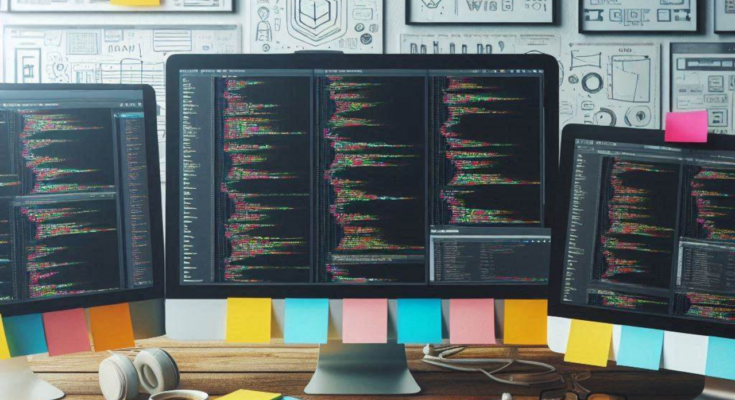How to Create a Full-Stack Web Application with Vue.js and Node.js. Creating a full-stack web application is an essential skill for modern web developers. By combining front-end frameworks like Vue.js with back-end platforms like Node.js, you can build robust, scalable applications. In this article, we’ll walk you through the step-by-step process of creating a full-stack web application using Vue.js for the front-end and Node.js for the back-end, ensuring the application is responsive, fast, and easy to maintain.
Why Choose Vue.js and Node.js?
Vue.js
Vue.js is a popular, lightweight JavaScript framework for building user interfaces. It’s known for its flexibility, ease of integration, and ability to build both single-page applications (SPAs) and complex front-end applications. Vue.js offers a component-based architecture, which makes it ideal for building reusable components and managing state efficiently.
Node.js
Node.js is a server-side platform built on Chrome’s V8 JavaScript engine. It enables developers to build scalable, high-performance applications using JavaScript on the server side. Node.js excels at handling asynchronous tasks and processing multiple requests simultaneously, making it ideal for real-time applications.
Combining these two technologies allows developers to use a single programming language (JavaScript) across the stack, making the development process more efficient and streamlined.
Setting Up the Environment
Before we dive into building the application, make sure you have the following tools installed:
- Node.js (Download from nodejs.org)
- Vue CLI (You can install it globally by running:
npm install -g @vue/cli) - Express (A minimal and flexible Node.js web application framework)
Once you have these tools ready, follow the steps below to create your full-stack application.
Step 1: Initialize the Front-End with Vue.js
To start with Vue.js, we’ll create a simple front-end application using Vue CLI.
- Create a New Vue.js Project
Open your terminal and run the following command to create a new Vue.js project:
vue create fullstack-appYou’ll be prompted to select default configurations. Choose whichever suits your needs, but for simplicity, the default setup is fine.
- Run the Development Server
Navigate into your project directory and run the development server:
cd fullstack-app
npm run serveYour Vue.js application should now be running on http://localhost:8080.
Structure of the Vue.js Project
Vue.js uses a component-based structure. The most important files for building your app are:
src/components: This directory contains your Vue components.src/App.vue: The root component of your application.src/router: If you’re using Vue Router for navigation, this folder will contain your route definitions.
You can now start creating components for your front-end, such as a login form, dashboard, etc.
Step 2: Set Up the Back-End with Node.js and Express
Next, we’ll set up the back-end using Node.js and Express to handle API requests and interact with a database (in this example, we’ll use MongoDB).
- Initialize Node.js Project
In your terminal, navigate to a new directory where you want to create your back-end project, and initialize a new Node.js project:
mkdir backend
cd backend
npm init -y- Install Required Packages
Install Express and other necessary packages:
npm install express mongoose cors- Express: A Node.js framework for building web applications and APIs.
- Mongoose: A package to interact with MongoDB.
- CORS: Middleware to enable Cross-Origin Resource Sharing between your front-end and back-end.
- Create a Basic Express Server
In yourbackendfolder, create a file namedserver.jsand add the following code:
const express = require('express');
const cors = require('cors');
const mongoose = require('mongoose');
const app = express();
const PORT = 5000;
app.use(cors());
app.use(express.json());
mongoose.connect('mongodb://localhost/fullstack-app', {
useNewUrlParser: true,
useUnifiedTopology: true,
}).then(() => console.log('Connected to MongoDB'))
.catch((err) => console.log(err));
app.get('/', (req, res) => {
res.send('Hello from the back-end');
});
app.listen(PORT, () => {
console.log(`Server running on http://localhost:${PORT}`);
});- Run the Server
To start your Node.js server, run:
node server.jsYour back-end server will now be running on http://localhost:5000.
MongoDB Integration
To integrate MongoDB, make sure you have MongoDB installed locally or are using a cloud service like MongoDB Atlas.
Create a model for storing user data in models/User.js:
const mongoose = require('mongoose');
const UserSchema = new mongoose.Schema({
name: { type: String, required: true },
email: { type: String, required: true, unique: true },
password: { type: String, required: true }
});
module.exports = mongoose.model('User', UserSchema);In your server.js, add routes to create and fetch users:
const User = require('./models/User');
// Create a new user
app.post('/api/users', async (req, res) => {
try {
const newUser = new User(req.body);
await newUser.save();
res.status(201).send(newUser);
} catch (error) {
res.status(400).send(error);
}
});
// Get all users
app.get('/api/users', async (req, res) => {
try {
const users = await User.find();
res.status(200).send(users);
} catch (error) {
res.status(400).send(error);
}
});Step 3: Connect Front-End and Back-End
To connect Vue.js and Node.js, we’ll make HTTP requests from the Vue.js app to the Node.js API using Axios.
- Install Axios
Install Axios in your Vue project:
npm install axios- Make API Requests from Vue.js
In your Vue components, import Axios and use it to send HTTP requests:
import axios from 'axios';
export default {
data() {
return {
users: [],
};
},
mounted() {
axios.get('http://localhost:5000/api/users')
.then(response => {
this.users = response.data;
})
.catch(error => {
console.error(error);
});
}
};Now, when you run both the Vue.js and Node.js servers, your Vue front-end will communicate with the Node.js back-end API.
Step 4: Deploy Your Full-Stack Application
Once your application is ready, you can deploy both the front-end and back-end on platforms like Heroku, Netlify, or Vercel. Ensure to use environment variables to manage configuration (e.g., API URLs and database credentials).
FAQs
Q1: What are the benefits of using Vue.js with Node.js?
A1: Vue.js provides a fast, reactive front-end framework, while Node.js is excellent for handling back-end operations. Together, they create a cohesive, JavaScript-based full-stack solution.
Q2: How do I secure my Node.js application?
A2: You can secure your application by using HTTPS, validating user input, implementing authentication (e.g., JWT), and protecting sensitive data.
Q3: Can I use another database instead of MongoDB?
A3: Yes, you can use relational databases like MySQL or PostgreSQL with an ORM like Sequelize.
Q4: How can I optimize the performance of my full-stack application?
A4: Minify and bundle front-end assets, implement lazy loading, cache server-side responses, and use pagination for database queries.