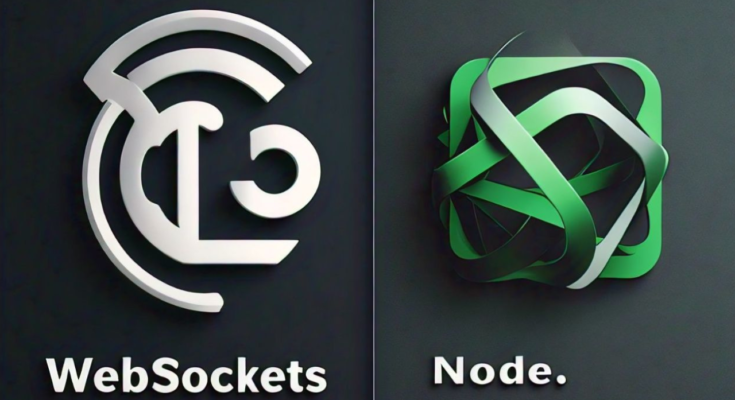Building Real-Time Applications with WebSocket’s and Node.js. In today’s fast-paced digital landscape, real-time applications are increasingly important for delivering interactive and responsive experiences to users. Whether it’s for chat applications, gaming platforms, live updates, or collaboration tools, real-time communication between the client and server is essential. WebSocket’s, a protocol that allows full-duplex communication channels over a single TCP connection, play a crucial role in making this possible. In combination with Node.js, a runtime environment for executing JavaScript code server-side, WebSocket’s enable developers to build efficient and scalable real-time applications.
In this article, we’ll dive deep into how to build real-time applications using WebSockets with Node.js, providing examples along the way to help you understand the process.
What Are WebSockets?
WebSockets is a communication protocol that allows two-way communication between a client (typically a browser) and a server over a single, long-lived connection. Unlike HTTP, which requires a new connection for each request, WebSockets maintain a persistent connection, making it ideal for real-time applications. WebSockets enable data to be sent to the client as soon as the server receives new information, eliminating the need for clients to continuously poll the server for updates.
Benefits of WebSockets
- Low Latency: The real-time nature of WebSockets makes it perfect for applications that require instant updates, such as chat apps or live notifications.
- Reduced Overhead: WebSockets reduce the overhead of HTTP request and response headers, making communication faster and more efficient.
- Full-Duplex Communication: Data can be sent and received at the same time, which is critical for interactive applications like multiplayer games.
Why Node.js for Real-Time Applications?
Node.js is an event-driven, non-blocking I/O model, which makes it ideal for building real-time applications. It’s lightweight, efficient, and designed to handle multiple connections at once, making it a perfect match for WebSockets. With libraries like ws (WebSocket library) or socket.io, integrating WebSockets into a Node.js application is straightforward.
Key Advantages of Using Node.js:
- Asynchronous Programming: Node.js excels at handling multiple connections simultaneously, making it a great choice for real-time applications.
- Scalability: Node.js’s event-driven architecture allows it to scale horizontally across multiple servers, ensuring smooth performance as your application grows.
- JavaScript on Both Sides: With Node.js, you use JavaScript both on the server-side and the client-side, making development faster and reducing context switching.
Building a Real-Time Application with WebSockets and Node.js
Let’s explore how to build a simple real-time chat application using WebSockets and Node.js.
Step 1: Setting Up a Node.js Project
First, create a new directory for your project and initialize a package.json file:
mkdir websocket-chat
cd websocket-chat
npm init -yNext, install the WebSocket library ws:
npm install wsStep 2: Creating the WebSocket Server
Create a new file named server.js. In this file, we’ll set up a basic WebSocket server using the ws library:
const WebSocket = require('ws');
const wss = new WebSocket.Server({ port: 8080 });
wss.on('connection', (ws) => {
console.log('New client connected');
ws.on('message', (message) => {
console.log(`Received message: ${message}`);
// Broadcast the message to all connected clients
wss.clients.forEach(client => {
if (client.readyState === WebSocket.OPEN) {
client.send(message);
}
});
});
ws.on('close', () => {
console.log('Client disconnected');
});
});
console.log('WebSocket server is running on ws://localhost:8080');Step 3: Creating the Client-Side Code
Next, create a simple HTML file, index.html, to interact with the WebSocket server:
<!DOCTYPE html>
<html lang="en">
<head>
<meta charset="UTF-8">
<meta name="viewport" content="width=device-width, initial-scale=1.0">
<title>WebSocket Chat</title>
</head>
<body>
<h1>WebSocket Chat</h1>
<input id="messageInput" type="text" placeholder="Type your message...">
<button id="sendButton">Send</button>
<ul id="messages"></ul>
<script>
const ws = new WebSocket('ws://localhost:8080');
const messageInput = document.getElementById('messageInput');
const messagesList = document.getElementById('messages');
const sendButton = document.getElementById('sendButton');
ws.onmessage = (event) => {
const messageElement = document.createElement('li');
messageElement.textContent = event.data;
messagesList.appendChild(messageElement);
};
sendButton.addEventListener('click', () => {
const message = messageInput.value;
ws.send(message);
messageInput.value = '';
});
</script>
</body>
</html>Step 4: Running the Application
To run the application, first start the Node.js WebSocket server:
node server.jsNext, open the index.html file in your browser and you should be able to connect multiple browser tabs or windows, send messages, and see them in real-time.
Scaling Real-Time Applications
Building real-time applications often requires the ability to scale effectively as the number of users grows. While WebSockets with Node.js are excellent for handling concurrent connections, scaling a WebSocket server can be challenging due to its stateful nature. Here are some techniques to scale your real-time application:
- Load Balancing: Use load balancers like NGINX to distribute WebSocket connections across multiple servers.
- Sticky Sessions: Ensure that the same user is always routed to the same server instance for session persistence.
- Horizontal Scaling: Use clusters or microservices to horizontally scale your WebSocket servers.
- Redis Pub/Sub: For real-time broadcasting to multiple server instances, Redis Pub/Sub can be used to distribute messages across all WebSocket servers.
Conclusion
Building real-time applications with WebSockets and Node.js is both powerful and efficient. WebSockets provide a low-latency, full-duplex communication channel, making them ideal for applications requiring instant updates. Combined with Node.js’s non-blocking architecture, developers can create scalable real-time applications for chat, gaming, live updates, and more. By following the steps outlined in this article, you can start building your own real-time applications using WebSockets and Node.js.
FAQs for Building Real-Time Applications with WebSockets and Node.js
1. What is WebSocket?
WebSocket is a protocol that enables two-way communication between a client and server over a persistent connection.
2. Why use WebSockets for real-time applications?
WebSockets allow real-time communication with low latency and reduced overhead compared to HTTP, making them ideal for chat apps, live notifications, and gaming platforms.
3. How does Node.js benefit real-time applications?
Node.js’s event-driven, non-blocking architecture allows it to efficiently handle multiple WebSocket connections simultaneously, making it perfect for real-time applications.
4. How do you create a WebSocket server in Node.js?
By using the ws library, you can easily create a WebSocket server in Node.js. Here’s a basic example:
const WebSocket = require('ws');
const wss = new WebSocket.Server({ port: 8080 });
wss.on('connection', ws => {
ws.on('message', message => {
console.log('received:', message);
ws.send('Message received');
});
});5. How do you scale WebSocket applications?
You can scale WebSocket applications by using load balancers, sticky sessions, horizontal scaling with clusters, or Redis Pub/Sub for broadcasting messages across servers.