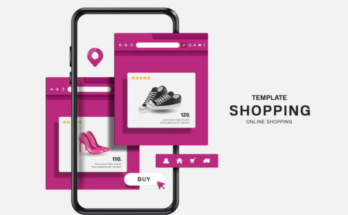How to Create Seamless Mobile UX in 5 Easy Steps. In today’s fast-paced digital landscape, mobile devices are often the primary means of accessing the internet. With this shift comes the necessity for businesses and designers to prioritize seamless mobile user experience (UX). A well-designed mobile UX can significantly impact user satisfaction, engagement, and ultimately, conversion rates. This article will guide you through five easy steps to create a seamless mobile UX that meets user expectations and drives results.
1. Understand Your Users
The first step in creating a seamless mobile UX is to understand your target audience. This involves identifying who your users are, what they need, and how they interact with your mobile app or website. Consider conducting user research through surveys, interviews, and analytics to gather insights into user behavior and preferences.
Key Considerations:
- Demographics: Understand the age, location, and interests of your users.
- User Intent: Identify what users are looking to achieve when they visit your app or site.
- Device Usage: Analyze which devices and operating systems your users prefer.
By gathering this information, you can tailor your design to meet user needs, creating a more intuitive and engaging experience.
2. Prioritize Mobile-First Design
Adopting a mobile-first design approach is crucial for creating a seamless mobile UX. This means designing your mobile interface before scaling it up for desktop users. A mobile-first strategy ensures that your design prioritizes essential features and functionality, providing a streamlined experience.
Best Practices for Mobile-First Design:
- Simplify Navigation: Use a bottom navigation bar or hamburger menu to keep essential features easily accessible.
- Optimize Load Times: Minimize image sizes, leverage browser caching, and utilize content delivery networks (CDNs) to improve load times.
- Responsive Design: Ensure that your layout adapts seamlessly across various screen sizes.
By focusing on mobile-first design, you can create a user-friendly experience that feels natural on mobile devices.
3. Optimize Content for Mobile
Content plays a significant role in mobile UX. Users often skim through information on their mobile devices, so it’s essential to present content in a concise and digestible manner.
Tips for Optimizing Content:
- Use Clear Headlines: Create attention-grabbing headlines that communicate the main idea quickly.
- Break Up Text: Use bullet points, short paragraphs, and visuals to make content scannable.
- Utilize Whitespace: Incorporate ample whitespace to reduce clutter and enhance readability.
By optimizing your content for mobile, you can keep users engaged and help them find the information they need quickly.
4. Implement Touch-Friendly Design
Mobile users rely heavily on touch interactions, so your design should accommodate this. Designing with touch in mind enhances the overall user experience and prevents frustration.
Touch-Friendly Design Techniques:
- Button Size: Ensure buttons are large enough to be tapped easily, with a minimum target size of 44×44 pixels.
- Spacing: Provide adequate spacing between touch elements to prevent accidental taps.
- Gestures: Incorporate swipe and pinch gestures where appropriate, but ensure that users are aware of these functions.
By implementing touch-friendly design, you can create a more intuitive and enjoyable mobile experience for users.
5. Test and Iterate
Finally, the key to a seamless mobile UX is ongoing testing and iteration. After implementing your design, gather user feedback to identify areas for improvement. Use A/B testing to evaluate different design elements and determine what resonates best with your audience.
Continuous Improvement Strategies:
- User Testing: Conduct usability tests with real users to observe their interactions and gather insights.
- Analytics Monitoring: Use analytics tools to track user behavior, identifying drop-off points and areas needing enhancement.
- Regular Updates: Keep your app or website up to date with the latest design trends and user expectations.
By embracing a culture of testing and iteration, you can continually refine your mobile UX to meet the evolving needs of your users.
Conclusion
Creating a seamless mobile UX doesn’t have to be daunting. By understanding your users, prioritizing mobile-first design, optimizing content, implementing touch-friendly elements, and committing to testing and iteration, you can craft a user experience that keeps users engaged and drives conversions. A well-designed mobile experience is not just beneficial for users; it’s essential for the success of your business in today’s mobile-driven world.
FAQs
1. What is mobile UX?
Mobile UX refers to the overall experience a user has when interacting with a mobile application or website. It encompasses the design, functionality, and usability of the interface.
2. Why is mobile UX important?
Mobile UX is crucial because a positive experience can lead to higher user satisfaction, increased engagement, and improved conversion rates. Poor mobile UX can result in users abandoning your site or app.
3. How can I test mobile UX?
You can test mobile UX through usability testing, A/B testing, and user feedback. Analyzing analytics data can also help identify areas for improvement.
4. What are some common mobile UX mistakes to avoid?
Common mistakes include cluttered designs, slow load times, poor navigation, and failing to optimize content for mobile users.
5. How often should I update my mobile UX?
Regular updates are recommended, especially when new features are introduced or user behavior changes. Continuous testing and iteration should guide these updates.
By implementing these strategies, you can significantly enhance your mobile UX and better serve your audience.
In today’s fast-paced digital landscape, mobile devices are often the primary means of accessing the internet. With this shift comes the necessity for businesses and designers to prioritize seamless mobile user experience (UX). A well-designed mobile UX can significantly impact user satisfaction, engagement, and ultimately, conversion rates. This article will guide you through five easy steps to create a seamless mobile UX that meets user expectations and drives results.
1. Understand Your Users
The first step in creating a seamless mobile UX is to understand your target audience. This involves identifying who your users are, what they need, and how they interact with your mobile app or website. Consider conducting user research through surveys, interviews, and analytics to gather insights into user behavior and preferences.
Key Considerations:
- Demographics: Understand the age, location, and interests of your users.
- User Intent: Identify what users are looking to achieve when they visit your app or site.
- Device Usage: Analyze which devices and operating systems your users prefer.
By gathering this information, you can tailor your design to meet user needs, creating a more intuitive and engaging experience.
2. Prioritize Mobile-First Design
Adopting a mobile-first design approach is crucial for creating a seamless mobile UX. This means designing your mobile interface before scaling it up for desktop users. A mobile-first strategy ensures that your design prioritizes essential features and functionality, providing a streamlined experience.
Best Practices for Mobile-First Design:
- Simplify Navigation: Use a bottom navigation bar or hamburger menu to keep essential features easily accessible.
- Optimize Load Times: Minimize image sizes, leverage browser caching, and utilize content delivery networks (CDNs) to improve load times.
- Responsive Design: Ensure that your layout adapts seamlessly across various screen sizes.
By focusing on mobile-first design, you can create a user-friendly experience that feels natural on mobile devices.
3. Optimize Content for Mobile
Content plays a significant role in mobile UX. Users often skim through information on their mobile devices, so it’s essential to present content in a concise and digestible manner.
Tips for Optimizing Content:
- Use Clear Headlines: Create attention-grabbing headlines that communicate the main idea quickly.
- Break Up Text: Use bullet points, short paragraphs, and visuals to make content scannable.
- Utilize Whitespace: Incorporate ample whitespace to reduce clutter and enhance readability.
By optimizing your content for mobile, you can keep users engaged and help them find the information they need quickly.
4. Implement Touch-Friendly Design
Mobile users rely heavily on touch interactions, so your design should accommodate this. Designing with touch in mind enhances the overall user experience and prevents frustration.
Touch-Friendly Design Techniques:
- Button Size: Ensure buttons are large enough to be tapped easily, with a minimum target size of 44×44 pixels.
- Spacing: Provide adequate spacing between touch elements to prevent accidental taps.
- Gestures: Incorporate swipe and pinch gestures where appropriate, but ensure that users are aware of these functions.
By implementing touch-friendly design, you can create a more intuitive and enjoyable mobile experience for users.
5. Test and Iterate
Finally, the key to a seamless mobile UX is ongoing testing and iteration. After implementing your design, gather user feedback to identify areas for improvement. Use A/B testing to evaluate different design elements and determine what resonates best with your audience.
Continuous Improvement Strategies:
- User Testing: Conduct usability tests with real users to observe their interactions and gather insights.
- Analytics Monitoring: Use analytics tools to track user behavior, identifying drop-off points and areas needing enhancement.
- Regular Updates: Keep your app or website up to date with the latest design trends and user expectations.
By embracing a culture of testing and iteration, you can continually refine your mobile UX to meet the evolving needs of your users.
Conclusion
Creating a seamless mobile UX doesn’t have to be daunting. By understanding your users, prioritizing mobile-first design, optimizing content, implementing touch-friendly elements, and committing to testing and iteration, you can craft a user experience that keeps users engaged and drives conversions. A well-designed mobile experience is not just beneficial for users; it’s essential for the success of your business in today’s mobile-driven world.
FAQs
1. What is mobile UX?
Mobile UX refers to the overall experience a user has when interacting with a mobile application or website. It encompasses the design, functionality, and usability of the interface.
2. Why is mobile UX important?
Mobile UX is crucial because a positive experience can lead to higher user satisfaction, increased engagement, and improved conversion rates. Poor mobile UX can result in users abandoning your site or app.
3. How can I test mobile UX?
You can test mobile UX through usability testing, A/B testing, and user feedback. Analyzing analytics data can also help identify areas for improvement.
4. What are some common mobile UX mistakes to avoid?
Common mistakes include cluttered designs, slow load times, poor navigation, and failing to optimize content for mobile users.
5. How often should I update my mobile UX?
Regular updates are recommended, especially when new features are introduced or user behavior changes. Continuous testing and iteration should guide these updates.
By implementing these strategies, you can significantly enhance your mobile UX and better serve your audience.