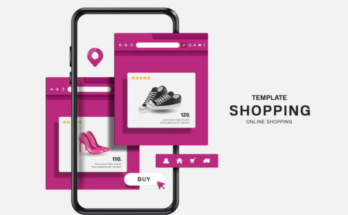Top Tools for UI/UX Designers: A Comprehensive Guide. In today’s digital landscape, the demand for seamless user experiences and aesthetically pleasing user interfaces is more significant than ever. Whether you’re a seasoned UI/UX designer or a beginner trying to break into the field, using the right tools is essential for staying competitive and efficient. This guide dives deep into the top tools every UI/UX designer should know about, catering to various stages of the design process, from wireframing to prototyping, usability testing, and beyond.
1. Figma
Figma has emerged as a leading UI/UX design tool due to its collaborative capabilities. As a cloud-based platform, it allows multiple designers to work on the same project in real time, making it especially useful for teams spread across different locations. Its features include:
- Vector-based design tools: Create high-quality, scalable designs.
- Prototype creation: Develop interactive prototypes without the need for external tools.
- Collaboration features: Commenting, version history, and design handoffs for developers.
With Figma, designers can focus on crafting intuitive interfaces while easily sharing their work for feedback and iteration.
2. Adobe XD
Adobe XD is a powerful vector-based tool designed for UI/UX designers who are part of the Adobe Creative Cloud ecosystem. It enables designers to create high-fidelity designs and prototypes with ease. Notable features include:
- Artboards: Design multiple screens and layouts in one document.
- Prototyping tools: Build interactive prototypes and share them with stakeholders.
- Integration: Seamlessly integrates with other Adobe tools like Photoshop and Illustrator.
Adobe XD stands out for its simplicity, yet it has all the advanced features professionals need to create fully functional prototypes.
3. Sketch
Sketch has long been a favorite among UI/UX designers for its user-friendly interface and powerful vector editing tools. It’s particularly popular for web and app design. Some key features are:
- Symbols: Create reusable design elements to maintain consistency across projects.
- Plugins: Enhance functionality with a wide variety of third-party plugins.
- Collaboration tools: Although not cloud-based like Figma, Sketch supports collaboration through integrations with platforms like Zeplin and Abstract.
For Mac users, Sketch remains a top choice for UI/UX design due to its clean interface and flexibility.
4. InVision
InVision focuses primarily on prototyping, collaboration, and feedback, making it an ideal tool for teams who want to streamline their design process. Some of its core features include:
- Interactive prototypes: Create clickable prototypes from static designs.
- Feedback and collaboration tools: Share prototypes and gather feedback in one place.
- Design handoff: Generate specifications and assets for developers with the “Inspect” feature.
While InVision does not offer advanced design capabilities, it excels at improving workflows between designers, developers, and stakeholders.
5. Axure RP
Axure RP is perfect for designers who need more advanced prototyping and wireframing capabilities. It’s especially useful for designing complex interfaces with dynamic content. Key features include:
- Advanced interactions: Create dynamic, data-driven prototypes.
- Wireframes and flowcharts: Easily visualize user flows and app architecture.
- Documentation: Generate detailed specifications for developers.
Axure is typically favored for enterprise-level projects where the focus is on function-heavy, detailed user experiences.
6. Balsamiq
For designers looking for a fast and straightforward wireframing tool, Balsamiq is a great choice. It mimics the experience of sketching on paper, making it an excellent option for brainstorming and early-stage design. Its features include:
- Drag-and-drop elements: Quickly create low-fidelity wireframes.
- Pre-built UI components: Use built-in widgets for speed and efficiency.
- Collaboration tools: Share wireframes and gather feedback easily.
Though Balsamiq is not suitable for high-fidelity designs, it excels at laying the groundwork for UI/UX projects.
7. Marvel
Marvel is an all-in-one design platform that allows designers to create wireframes, prototypes, and even conduct user testing. Some of its standout features are:
- User testing: Conduct usability tests with real users and gather feedback.
- Prototyping: Create interactive prototypes without any coding.
- Design handoff: Provide developers with the necessary assets and code snippets.
Marvel is perfect for designers who want a single tool that covers multiple aspects of the UI/UX design process, from ideation to testing.
8. Zeplin
Zeplin is not a design tool per se, but it’s invaluable when it comes to design handoff. It translates designs into code-friendly formats, ensuring that developers have everything they need to implement the design accurately. Some key features include:
- Design specifications: Automatically generate CSS, Android, or iOS code snippets.
- Collaboration features: Designers and developers can leave comments directly on designs.
- Version control: Keep track of design changes to ensure the most up-to-date version is always accessible.
Zeplin streamlines the process of turning static designs into working applications, making it indispensable for teams that value precision.
9. Miro
Miro is a collaborative online whiteboard tool that is perfect for brainstorming sessions, user flows, and journey mapping. It offers a range of features such as:
- Real-time collaboration: Teams can contribute ideas in real time.
- Pre-made templates: Use templates for everything from mind maps to customer journey maps.
- Integration with other tools: Miro connects with Figma, Sketch, and other design tools to make the workflow seamless.
Miro is a fantastic tool for UX designers who need to visualize and collaborate on user journeys and workflows.
10. Proto.io
Proto.io is an end-to-end platform for building fully interactive prototypes. It’s ideal for designing everything from simple mobile app prototypes to complex web applications. Key features include:
- Drag-and-drop interface: Easily build prototypes without any coding knowledge.
- Usability testing: Gather feedback from users and stakeholders directly within the platform.
- Rich UI libraries: Access pre-built UI elements to streamline the design process.
Proto.io offers flexibility and power, making it ideal for designers who need to quickly iterate and test their designs.
Conclusion
Choosing the right tools is essential for every UI/UX designer. The tools mentioned in this guide cater to various stages of the design process, from wireframing and prototyping to user testing and developer handoff. Whether you’re a solo designer or part of a larger team, finding the right combination of tools will help you improve productivity, enhance creativity, and ultimately, deliver better user experiences.
FAQs
1. What are the essential tools for UI/UX designers?
Essential tools for UI/UX designers include Figma, Sketch, Adobe XD, InVision, and Axure RP for design and prototyping. Other tools like Zeplin and Miro are crucial for collaboration and workflow efficiency.
2. Is Figma better than Sketch for UI design?
Figma is ideal for collaboration, as it is cloud-based and allows multiple designers to work on the same file in real-time. Sketch is better for those who prefer a Mac-native app with more third-party plugins.
3. What is the best tool for wireframing?
Balsamiq and Axure RP are among the best tools for wireframing. Balsamiq is great for quick, low-fidelity wireframes, while Axure RP is better for more complex and interactive wireframes.
4. Can you prototype in Sketch?
Yes, Sketch allows for basic prototyping. However, for more advanced interaction, tools like Figma or InVision may be more suitable.
5. Why is collaboration important in UI/UX design?
Collaboration ensures that designers, developers, and stakeholders are all on the same page, which leads to smoother workflows and better end products. Tools like Figma, Miro, and Zeplin facilitate collaboration.