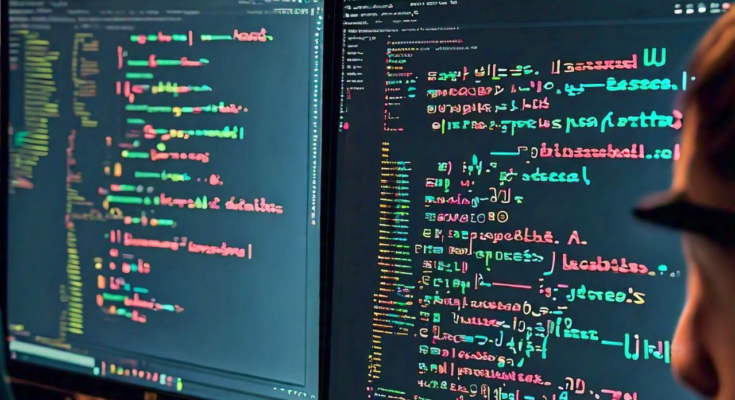Understanding RESTful APIs: A Guide for Backend Developers. In today’s digital landscape, where systems and applications need to communicate efficiently, RESTful APIs (Representational State Transfer) have emerged as one of the most popular architectural styles for building scalable and efficient web services. As a backend developer, understanding how RESTful APIs work and how to implement them is critical to ensuring smooth communication between the server and client. This guide will provide an in-depth look at what RESTful APIs are, their key principles, and how to design and implement them with best practices.
What is a RESTful API?
A RESTful API is an architectural style for creating web services that follow a set of constraints defined by the REST principles. These APIs are stateless and utilize HTTP methods such as GET, POST, PUT, DELETE, and PATCH to perform operations. RESTful APIs are known for their scalability, simplicity, and performance, which is why they are widely adopted in modern web development.
REST vs RESTful API
While the terms “REST” and “RESTful API” are often used interchangeably, REST is simply the set of rules and principles that guide the architecture of web services. RESTful APIs are those APIs that adhere to the REST architectural principles.
Key Principles of RESTful APIs
- Statelessness: Every request from the client to the server must contain all the information the server needs to process it. The server does not store client context between requests, which makes the system more scalable.
- Client-Server Architecture: The REST architecture divides the system into two components: the client, which interacts with the user, and the server, which handles requests and processes data. This separation allows each component to evolve independently.
- Uniform Interface: RESTful APIs must have a consistent and uniform interface, which makes the API easier to understand and use. This uniformity is typically achieved by using standard HTTP methods and response codes.
- Cacheability: Responses from a RESTful API should be explicitly marked as cacheable or non-cacheable to improve performance. If a response is cacheable, the client can store it for later reuse.
- Layered System: A RESTful API is designed to operate in layers, which helps to enhance security and scalability. The client interacts with the API as if it were a single entity, even though it may interact with multiple layers of servers.
- Code on Demand (Optional): REST allows for the option to send executable code from the server to the client to extend the functionality of the client temporarily. This principle is optional and rarely implemented in most APIs.
Designing a RESTful API
When designing a RESTful API, it’s important to follow certain guidelines and best practices to ensure the API is maintainable, scalable, and easy to use.
1. Use Proper HTTP Methods
RESTful APIs rely on HTTP methods to perform actions on resources. Each method corresponds to a specific action:
- GET: Retrieve information about a resource.
- POST: Create a new resource.
- PUT: Update an existing resource.
- DELETE: Remove a resource.
- PATCH: Apply partial updates to a resource.
Example:
Let’s say you’re working on an API for managing a library system. Here’s how the HTTP methods would look:
GET /books
POST /books
PUT /books/{id}
DELETE /books/{id}
PATCH /books/{id}2. Use Resource-Based URIs
Resources in a RESTful API should be represented as nouns in the URI and should not contain verbs. The URI should clearly represent the resource you’re working with. For example, if you’re building a REST API for managing blog posts, your resource URIs might look like this:
GET /posts
POST /posts
PUT /posts/{id}
DELETE /posts/{id} 3. Use Proper Status Codes
It’s important to return the appropriate HTTP status codes with every response. Some common status codes include:
- 200 OK: The request was successful.
- 201 Created: The resource was successfully created.
- 400 Bad Request: The request was invalid or cannot be fulfilled.
- 401 Unauthorized: Authentication is required.
- 404 Not Found: The requested resource was not found.
- 500 Internal Server Error: A generic error message for server-side issues.
4. Data Format
Most RESTful APIs communicate using JSON (JavaScript Object Notation) as it is lightweight, easy to read, and widely supported. Make sure to use consistent and clear data formatting in your responses.
{
"id": 1,
"title": "Understanding RESTful APIs",
"author": "John Doe",
"published": "2024-09-27"
}5. Pagination, Filtering, and Sorting
To manage large datasets, your API should support pagination, filtering, and sorting. This can be achieved through query parameters. For example:
GET /posts?limit=10&page=2&sort=desc&filter=category:backend6. Versioning Your API
As your API evolves, you may need to release new versions that introduce breaking changes. To avoid disrupting existing users, it’s a good practice to version your API. You can include the version number in the URI, like this:
GET /v1/postsSecuring a RESTful API
Security is critical when designing any API. Some of the best practices include:
- Authentication and Authorization: Use token-based authentication (e.g., JWT) to secure endpoints.
- HTTPS: Always use HTTPS to encrypt the communication between the client and server.
- Rate Limiting: Implement rate limiting to protect your API from abuse and overuse.
RESTful API Example in Node.js (Express)
Here’s a simple example of a RESTful API for managing books using Node.js and Express:
const express = require('express');
const app = express();
app.use(express.json());
let books = [
{ id: 1, title: 'Book 1', author: 'Author 1' },
{ id: 2, title: 'Book 2', author: 'Author 2' }
];
// GET all books
app.get('/books', (req, res) => {
res.json(books);
});
// GET a single book by ID
app.get('/books/:id', (req, res) => {
const book = books.find(b => b.id === parseInt(req.params.id));
if (!book) return res.status(404).send('Book not found');
res.json(book);
});
// POST a new book
app.post('/books', (req, res) => {
const newBook = {
id: books.length + 1,
title: req.body.title,
author: req.body.author
};
books.push(newBook);
res.status(201).json(newBook);
});
// PUT to update a book
app.put('/books/:id', (req, res) => {
const book = books.find(b => b.id === parseInt(req.params.id));
if (!book) return res.status(404).send('Book not found');
book.title = req.body.title;
book.author = req.body.author;
res.json(book);
});
// DELETE a book
app.delete('/books/:id', (req, res) => {
const book = books.find(b => b.id === parseInt(req.params.id));
if (!book) return res.status(404).send('Book not found');
const index = books.indexOf(book);
books.splice(index, 1);
res.json(book);
});
const port = process.env.PORT || 3000;
app.listen(port, () => console.log(`Server running on port ${port}`));FAQs for RESTful APIs
1. What is a RESTful API?
A RESTful API is an API that follows REST principles, including stateless communication, client-server separation, and the use of standard HTTP methods.
2. How does REST differ from RESTful?
REST is a set of architectural principles, while RESTful refers to APIs that implement these principles.
3. What HTTP methods are used in RESTful APIs?
Common HTTP methods include GET, POST, PUT, DELETE, and PATCH.
4. How do I secure my RESTful API?
Use HTTPS, token-based authentication (like JWT), and implement rate limiting to secure your API.
5. What status codes should I return in my RESTful API?
Common status codes include 200 (OK), 201 (Created), 400 (Bad Request), 401 (Unauthorized), 404 (Not Found), and 500 (Internal Server Error).